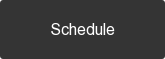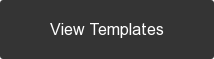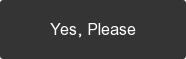All stylings are coded inside a CSS file, and we provide several options that will help you to change the basic stylings of your website fast.
Let's get started!
In this article
How to edit css file
1. Open the template's CSS file. The CSS file is named after the template pack you purchased or downloaded.
Exquisite template pack uses Exquisite.css, Attract template uses Attract.css, and so on.
2. Scroll to a section calles 'variables', it will look similar to the screenshot below:

You can edit the basic styles of the websites by editing the variables listed. Some examples include: baseColor, accent/primary color, background colors, font family for both base and header, basic font size, line height, page center/container, and also buttons.
Note: Change the value inside the double quote, and if you have any issue/do not understand, please feel free to contact us anytime! Cheers!