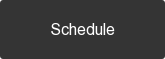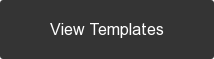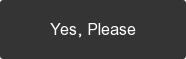One of the most important features that HubSpot offers is global groups.
It's always a good idea to create your website's sections that stay the same throughout the pages. Some good examples can be: header, footer, sidebar, and CTA bar.
The main benefit of creating these sections as global groups is that you will only need to edit it once and the changes will be applied to all pages.
In this article
How to create a global group (2 methods)
1st Method
1. Open the template from design manager
2. Click 'Group...' button at the menu bar

3. Click the "group" of modules that you will turn into a global group.
For example in the live screenshot below, we are turning the Footer section into a global group.

4. After we click a group, it will be highlighted in green, it indicates that we can group that section. But if it turns red, it means that we cannot group the chosen modules.
Click the 'Create Group' blue button at the menu bar.
2nd Method
1. Navigate to the "group" of modules you want to turn into a global group.
2. Click the "gear" icon on the top right of the group.
3. Click "Make Group Global"

4. The group will turn green. This indicates that the process is done.
Note: global group and global modules are 2 different entities.