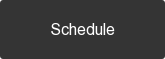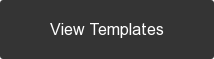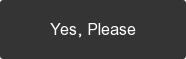Hi, thank you for purchasing our template! In this tutorial we'll teach you the recommended way to use the template. Just for the starting point.
What we recommend is to clone the template first before you make any edits, the purpose of this step is to preserve the original template if you happen to need the original version. But, if you are sure that you don't need to preserve the original version, you can skip this tutorial.
In this article
How to clone a template after purchase
1. Open the template from design manager, usually it's located inside GiantFocal folder
2. Click 'Actions' > 'Clone'

3. Create a new folder then rename the template name
Note: if you already have a folder, you can clone the template there
4. Click 'Clone' button
5. Click Save and Publish the template