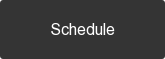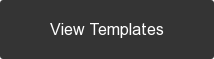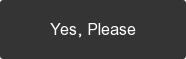One of the key features that HubSpot offers is the ability to revert our changes back to the previous state. If you are familiar with Wordpress' post/page revision, then HubSpot's will be easier for you to work with.
We'll cover on how to 'change back' your changes. Start learning this feature to save you time instead of re-edit the template/page.
In this article
- How to revert a template to the older version
- How to revert changes that we have made in the page editor
How to revert a template to the older version
1. Open the template from design manager
2. You'll see a button called 'Actions' button, click it then choose 'View revisions'

3. After you click 'View revisions', a popup will appear.
At the left sidebar there will be a list of dates with time and your the editor's email address.
Dates indicate when you made changes were made and published. You can click any version and you can see the content differences in the live preview.

4. Click 'Restore' button at the bottom left of the popup. That's it, now you have the template version that you need. Cheers!
How to revert changes that we have made in the page editor
1. Open the the page editor. There are two options to access page editor:
a. Open the page in your browser. you'll find a black button with the HubSpot logo at the top right of the screen. Click that button and choose 'Edit page'
b. The second option is by navigating to Content > Website Pages OR Content > Landing Pages, then click 'Edit' on the page you are going to edit.
2. When you are in the page editor. You will find 3 buttons in the right navigation ('Save', 'List Icon' and 'Update'). Please click the second button (List icon).

3. A popup will show up after you click the button. And the next steps are exactly the same as discussed in the 1st method.

4. Click 'Choose' after you click a version that you want. Then Save and update the page.
Cheers!